8/27/2024
Ollama & Natural Language Processing: How It Works
Natural Language Processing (NLP) has come a long way in recent years, transforming the way computers interact with human language. A trailblazer in this field is Ollama, a revolutionary platform that empowers users to run Large Language Models (LLMs) locally on their machines. In this blog post, we'll delve deep into Ollama, how it works, and how you can leverage it for your NLP projects.
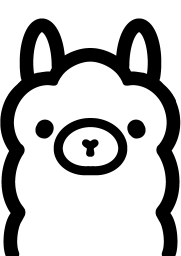
What is Ollama?
Ollama is an innovative tool that lets developers harness the power of advanced NLP capabilities by running large language models on their own hardware. Unlike traditional solutions that rely on cloud infrastructure, Ollama allows users to maintain control over their data, enhancing privacy while optimizing processing speeds.
The Technology Behind Ollama
Ollama utilizes advanced machine learning techniques that underpin its local execution capabilities. Here are some of the key aspects:
1. Core Architecture
Ollama’s architecture comprises multiple layers. Each layer is designed to learn different linguistic patterns and abstract representations of language. This multi-layered approach allows Ollama to understand complex sentence structures and nuances of human language without the need for extensive data labeling.
2. Local Execution
One of the standout features of Ollama is its ability to run LLMs locally. This capability greatly mitigates privacy concerns that often arise from using cloud-based AI solutions. With Ollama, data stays on your local machine, enabling faster processing and reduced reliance on external servers. This model grants you greater control over your data and ensures enhanced security.
3. Conversational AI
Ollama excels at generating human-like text, facilitating various conversational AI applications, such as chatbots. The platform supports seamless integration with other tools and frameworks, making it easy for developers to build powerful NLP applications.
How Ollama Works
To understand how Ollama processes natural language effectively, let’s break down the process:
Step 1: Installation
First, you need to download Ollama. Simply visit Ollama's official website to grab the installation script suitable for your operating system. For instance:
- For Linux: Run followed by
1chmod +x ollama_linux.shin your terminal.1./ollama_linux.sh - For macOS: Execute and then run
1chmod +x ollama_macos.sh.1./ollama_macos.sh - For Windows, follow the on-screen instructions after downloading the setup file.
Step 2: Running the Model
Once Ollama is installed, you can pull any LLM from its library. For instance, to pull Llama 3, you would execute:
After pulling the model, run it by using:
This command initializes the model, allowing you to start interacting with it immediately.
1
ollama pull llama31
ollama run llama3Step 3: Interaction
With the model up & running, you can begin engaging in natural language queries. For example, you might ask, "What’s the capital of France?" or "Can you summarize the latest news?" Ollama’s underlying architecture enables it to understand these queries and provide contextually relevant responses.
Ollama in Action: Use Cases
Ollama boasts numerous applications across various industries:
1. Customer Service
Businesses harness the power of Ollama to create intelligent chatbots that can handle customer inquiries efficiently. Automating FAQs and providing personalized responses lead to increased customer satisfaction and engagement.
2. Content Generation
Writers and content creators can utilize Ollama to combat writer’s block or generate ideas for articles, stories, and social media posts. The creative writing capabilities allow for drafting diverse content seamlessly.
3. Language Translation
Ollama’s NLP capabilities can facilitate language translation tasks, enhancing communication across cultures. It enables businesses to cater to a global audience by breaking down language barriers.
4. Research & Data Analysis
Researchers can leverage Ollama for data analysis, generating insights from vast databases of unstructured information. By efficiently synthesizing and summarizing literature, Ollama serves as a vital tool in academia and research environments.
5. Healthcare Applications
In the medical field, Ollama can support healthcare providers with medical documentation, clinical decision-making, and patient education. It streamlines processes while enhancing the quality of patient care.
Integrating Ollama with Other Tools
Ollama's flexibility allows seamless integration with various tools and platforms. For instance, you can use Ollama with Haystack for advanced question-answering capabilities. By simply following the integration documentation on Haystack's integration with Ollama, you can set up pipelines for NLP retrieval tasks.
Example of Integrating with Haystack
Here’s a quick overview of how you can use Ollama with Haystack:
- Installation: Install the necessary libraries, including the Ollama-Haystack integration.
- Set Up Document Store: Create an InMemoryDocumentStore to hold and retrieve information.
- Create a Retrieval Pipeline: Use the Haystack components to build a pipeline encompassing document retrieval, summarization, and question answering.
Why Choose Ollama?
Ollama stands out in the competitive landscape of NLP platforms due to several compelling advantages:
- Privacy & Control: Run models locally for better data control.
- Ease of Use: Simple installation & user-friendly interface.
- Customizability: Adapt models to meet your specific needs without any coding expertise.
- Scalability: Manage multiple chatbots and adjust data feeds easily to suit business requirements.
If you’re seeking an effective way to engage your audience before anyone else, consider using Arsturn. With Arsturn, you can instantly create customized chatbots powered by conversational AI. This can BOOST your engagement & conversions like never before. Join thousands of businesses using Arsturn to build meaningful connections across all digital channels. Best of all? You can do this without any technical know-how!
Conclusion
Ollama is revolutionizing the field of Natural Language Processing by enabling users to harness the power of Large Language Models locally, maintaining privacy, controlling data, and ensuring quick processing speeds. Whether for customer service, content generation, or sophisticated research, Ollama offers a variety of applications that empower users to unlock the full potential of AI-driven language understanding.
For more information on how to set up your own Ollama instance and start exploring the possibilities of Natural Language Processing, visit Ollama’s library for a comprehensive guide. Welcome to the future of NLP!