4/24/2025
Navigating Windsurf’s Features: A User’s Perspective
Windsurf, formerly known as Codeium, is heralding its arrival as the most powerful AI-based code editor. With its user-friendly design, innovative features, and cutting-edge technology, it’s become the talk of the developer town. In this blog post, we're diving deep into the magnificent features of Windsurf, examining them from a user's perspective so you can feel like a pro in no time!
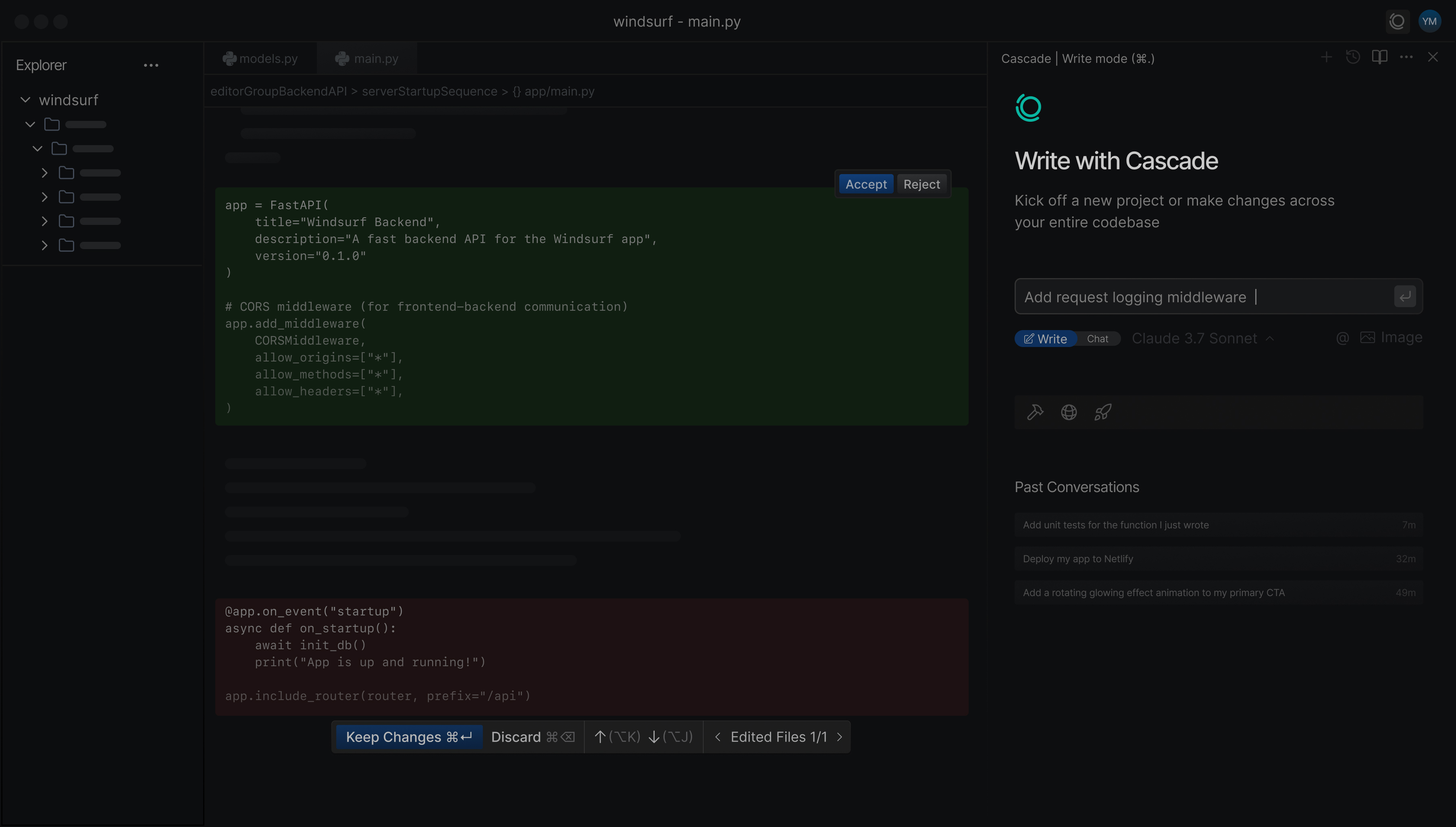
1. The Alluring Cascade Feature
One of the standout features of Windsurf is the Cascade – it's like having a highly skilled assistant right by your side, anticipating your every need! This agent doesn’t just react but keeps a grasp on the project, understanding your intent while handling the complexities of code. It’s as if it’s always ten steps ahead of you, fixing test failures before you even realize they exist. Whether you're resolving issues that surface during coding or improving your workflow, Cascade is truly a blessing.
You can learn more about Cascade by visiting the Cascade features page!
2. The Futuristic Tab Experience
Windsurf introduces a nifty feature known as Tab Track. This powerful tool acts like a command history log, allowing you to navigate the steps you've taken within your coding journey. It provides relevant suggestions as you work, helping keep your focus and ensuring the flow of your coding process isn’t interrupted. And guess what? The more you use it, the smarter it becomes! Explore more about the Windsurf Tab features here.
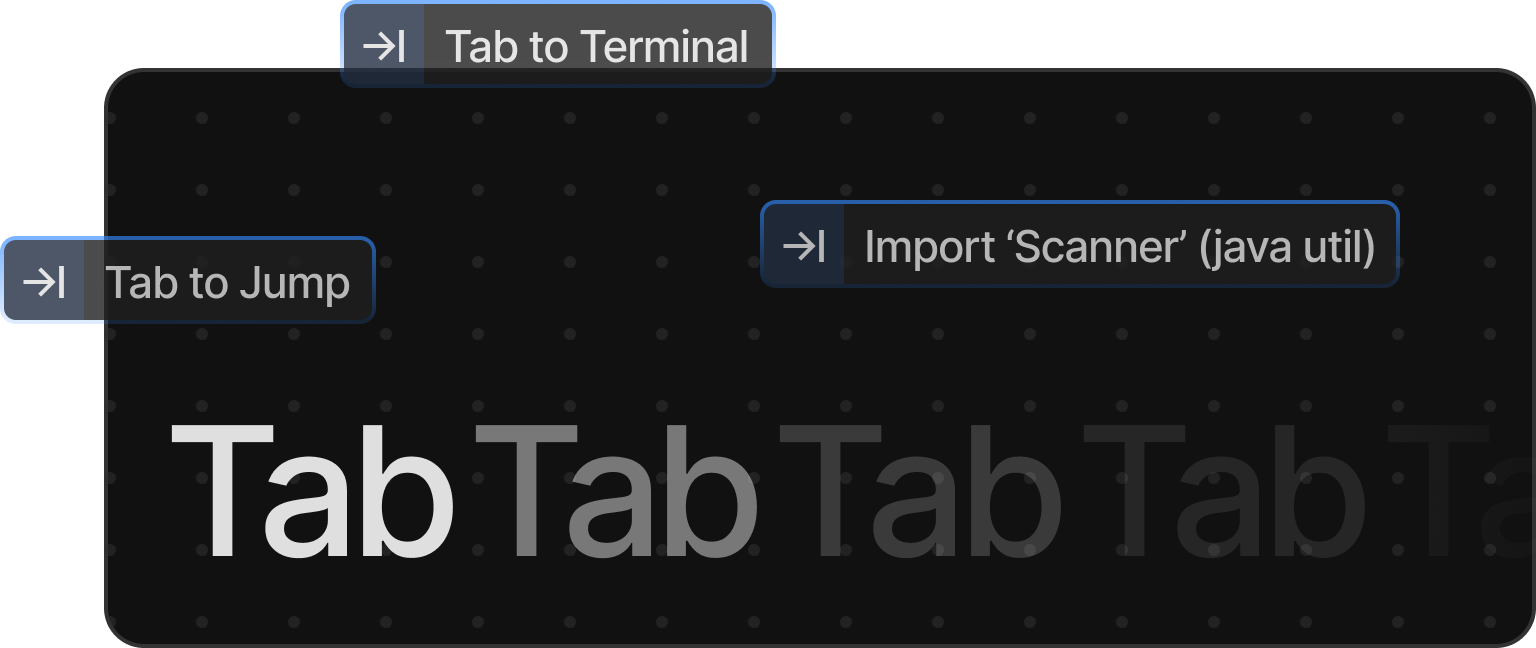
3. Build, Iterate, and Deploy
Another cool feature offered by Windsurf is its seamless integration of the entire application lifecycle. You don't need to leave the IDE to build, test, or deploy your applications! Just preview your build and deploy when you're ready – now that’s a time-saver! For those looking to jump into app deployment, you can find a handy guide over on the Windsurf Getting Started page.
4. Context Awareness Like Never Before
Windsurf shines in how it understands the context of your codebase. With an adeptness that seems almost magical, it instantly knows the structure of your project, offering customized suggestions based on your needs. Its Memories & Rules feature enables the editor to remember key parts of your workflow, making every interaction smoother than the last. Is your code structured using Next.js? Cascade remembers and understands, guiding you more effectively. Check out Memories for more details!
5. Improving Quality with Automated Linting
Coding can be tricky, and we all know the pain of running into linter errors. The best part? Windsurf’s Cascade can automatically detect and fix lint issues for you! No more endless debugging; you can keep your eyes on coding the fun stuff instead. This handy feature really boosts your productivity. Imagine coding without the worry of errors lurking in the background! Grab the full scoop on automated linting here.
6. Turbo Mode for Speed Demons
Here’s something to excite the speedy coders out there: Windsurf’s Turbo Mode! This mode allows the Cascade to auto-execute terminal commands which can significantly speed up your work. For those who thrive under pressure and love the thrill of getting things done in record time, this feature is sure to make you jump for joy. Check out the features page for Turbo Mode here.
7. AI-Powered Commands
Let’s talk about how cool it is to have the ability to execute commands using natural language! No need to remember complex terminal commands; just hit Command + I and type your request. It’s like asking a friend for help instead of struggling to dig through manuals or remember the exact syntax. Find out more about this feature in the Command Overview.
8. The Empowering Community
What’s better than using a powerful tool? Being part of a supportive community that shares tips and tricks! Windsurf doesn’t just give you the tools; it also connects you to a network of enthusiastic developers who are ready to lend a helping hand. Join the Windsurf community on Discord for more insights and shared experiences here.
Promoting Your Brand with Arsturn
Now that you’re exploring the incredible features that Windsurf offers, speaking of enhancing user experience through AI, let’s talk about Arsturn. Just as Windsurf combines human ingenuity with AI, Arsturn does the same for Brands by enabling them to create Custom ChatGPT chatbots effortlessly. Enhancing Engagement & Conversions is now just three simple steps away - Design your chatbot, Train it, and Engage with your audience!
Windsurf helps developers maximize coding potential, and Arsturn gives brand owners the chance to create powerful AI chatbots. Embrace the future of tech through both Windsurf and Arsturn and see your productivity surge like never before!
9. Insights from User Experiences
Before diving into just how amazing these features can be, reading user reviews provides an insight into practical applications. Many professional developers have reported experiencing significant improvements in productivity due to the elegance and speed of Windsurf’s user interface and its intelligent features. Whether you're coding a complex application or simply tinkering with a fun project, the feedback shows you’re not just coding; you’re creating with purpose and efficiency. Check out what users are saying here.
Conclusion
Windsurf is not just a tool; it’s a companion that holds your hand through the coding process. With its powerful Cascade agent, streamlined workflows, context awareness, and vibrant community, it truly fits the description of a next-generation IDE. Coupled with Arsturn’s capacity to transform brand interactions with its AI chat integration, both platforms collectively foster an environment where innovation and creativity can thrive.
So, if you’re not yet experiencing the magic of Windsurf, what are you waiting for? Jump on board today and enhance your coding experience! 🏄♂️