8/26/2024
Cursor AI: A Comprehensive Guide for Beginners
If you're a budding developer or just someone interested in exploring the world of AI and coding, you might have stumbled upon Cursor AI. This revolutionary AI-powered coding assistant is transforming how developers create and manage code. In this blog post, we'll take a deep dive into everything you need to know about Cursor AI, from its features to tutorials, and how you can get started with it.
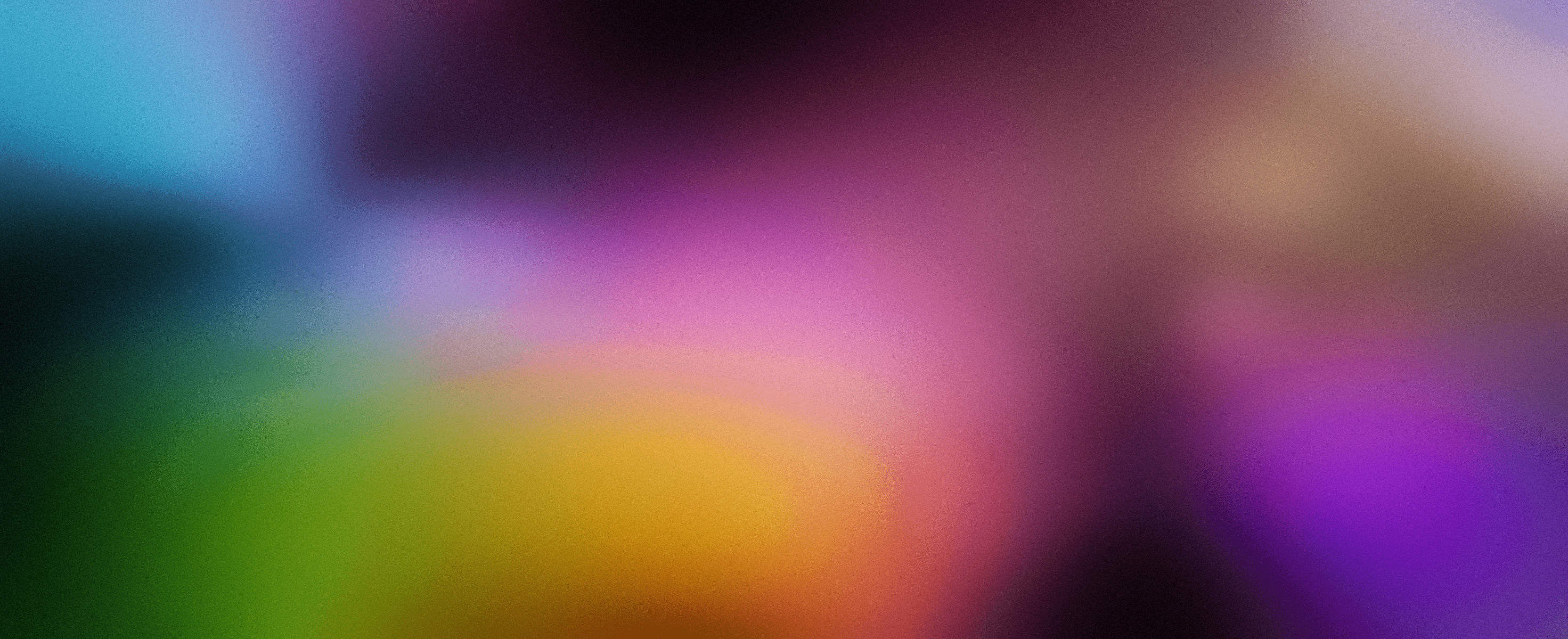
What is Cursor AI?
Cursor AI is an AI-first code editor that aims to make coding not only faster but also more intuitive. Forget about the hassle of traditional coding methods; with Cursor AI, you'll have a digital assistant that can LEARN from your code and offer suggestions to help you along the way. This means you can focus on what’s important: building great software!
You can read more about Cursor AI in the Cursor Community Forum.
Why Use Cursor AI?
Well, if you're curious, here are a few reasons why Cursor AI is becoming the go-to for many developers:
- Enhanced Productivity: Cursor AI can predict your next coding moves and suggest edits across multiple lines. This powerful autocomplete feature means less typing and more coding.
- Smart Rewrites: Did you know that Cursor can even fix careless typos automatically? This means you waste less time on minor mistakes and more time on the big picture!
- Interactive Chat: Cursor offers a chat feature that allows you to query your codebase. Just ask, "Is there a bug in this section?" and it will analyze your code context to help you out.
- Seamless Integration: If you're using traditional IDEs like VSCode, you’ll find that Cursor integrates effortlessly, with extensions, themes, and keybindings ready to go without a hitch.
Key Features of Cursor AI
Cursor AI comes packed with several features that make coding more accessible to beginners. Here are some key highlights:
1. Tab Prediction
Cursor can predict what you might want to type next based on recent changes in your code. This makes it easier for you to string together code without getting tangled in tiny typos.
2. Multi-Line Edits
Instead of getting bogged down in minor adjustments, Cursor suggests multiple edits simultaneously. This is a huge TIME SAVER!
3. Code Generation
Cursor can see your code changes and predict what you will want to do next. This can be especially helpful for new developers trying to grasp coding structures and styles.
4. Chat Functionality
Need help? Simply use the chat to dive into your code. You can ask for help regarding your entire codebase or specific blocks of code. This interactive approach can make a huge difference in your learning experience.
5. Privacy & Security
With privacy concerns becoming ever more relevant, Cursor now comes SOC 2 certified. You can code with peace of mind knowing that none of your code is stored or accessed without your permission.
Learn more about these features in the Cursor Features Overview.
Getting Started with Cursor AI
To help you get the most out of Cursor AI, here’s a straightforward guide to get started:
Step 1: Sign Up
Get crawling by signing up for an account on the Cursor website. Easy-peasy!
Step 2: Download & Install
Once you've signed up, download the Cursor application to your computer. Installation is smooth, and you'll have your AI coding buddy set up in no time.
Step 3: Explore the Interface
After installation, take a minute to explore the user interface. Familiarize yourself with where to find the features like Chat, Code Prediction, and Multi-Line Edits.
Step 4: Try Basic Coding Tasks
To get adapted, start by doing small coding projects. You might want to try out coding basic HTML, CSS, or even JS tasks, and see how Cursor assists you!
Cursor AI Tutorials for Beginners
Nothing beats learning through doing! Fortunately, there are many fantastic tutorials available to help you become proficient in using Cursor AI:
- Basic Cursor Tutorial: Available on the Cursor Community Forum, this tutorial introduces newcomers to the essential functions and how to maximize the tool.
- YouTube Guides: There are lots of walkthroughs on YouTube. Check out the tutorial on Using Cursor - the AI-powered VS Code alternative for video-based learning.
- Real-World Applications: Want to see Cursor in action? Check out a detailed guide on Coding with Cursor AI, where you can learn to build an entire full-stack web app!
Cursor AI Community & Support
Having trouble or need a further understanding? The Cursor community is thriving! You can join forums and discussions where users share their experiences, solutions, and tips:
- The Cursor Community Forum offers an area where you can ask questions and read what others have experienced.
- Participating in discussions on Reddit can also yield great insights from others who’ve used the software, like in this thread about comparing Codestory and Cursor.
Boost Your Engagement with Arsturn!
While you’re exploring the world of AI, why not elevate your engagement with your audience? With Arsturn, you can instantly create custom ChatGPT chatbots designed to engage your audience before they even land on your website! Whether you're an influencer, a musician, or running a local business, Arsturn empowers you to enhance audience engagement and streamline your operations effortlessly.
Benefits of Using Arsturn:
- No-coding Required: Create your perfect chatbot for your brand without needing any coding skills.
- Customizable Experiences: Tailor your chatbot to reflect your brand identity and provide a cohesive professional appearance.
- Insightful Analytics: Use valuable audience data to refine your strategies and improve interactions.
- User-Friendly Management: Manage chatbot settings without getting tangled up in technical tasks.
You can get started with Arsturn for FREE! Claim your chatbot today by visiting Arsturn.
Final Thoughts
Cursor AI is opening new doors for both beginners and seasoned developers to engage with coding through a streamlined and supportive environment. With its innovative features, robust community support, and capacity to make complex coding tasks significantly easier, it's no wonder it’s becoming a top choice for developers everywhere. If you haven't given it a try yet, what are you waiting for? Go grab Cursor AI and watch your coding efficiency soar!
For more guidance and updates, don't forget to keep an eye on the Cursor Blog!