1/29/2025
Choosing the Right LMS Plugin for Your WordPress Educational Website
Creating an educational website can be quite the adventure! With WordPress being such a versatile platform, it's no wonder that many educators, trainers, and business folks are flocking to it to share their knowledge. But, to truly engage your audience, you NEED a solid Learning Management System (LMS) plugin. Let’s dive into this journey together and uncover the best LMS plugins for your WordPress site!
What is an LMS Plugin?
An LMS plugin is a tool that allows you to create, manage, and deliver online courses. It’s the engine driving your educational website. Imagine it as a Swiss Army knife—equipped with everything you need: course building, grading, quizzes, progress tracking & more!
Why Do You Need an LMS Plugin?
- Course Creation: You want to teach something valuable, right? An LMS plugin helps you organize lessons, quizzes & supplementary materials easily.
- Learner Management: Maintain student records, monitor progress, and send notifications, all in one place.
- Enhanced Engagement: Incorporate quizzes, certificates, and badges to encourage interactive learning.
- Monetization: Sell courses with integrated payment options, managing memberships, and making that sweet revenue!
- Analytics: Track student performance and course effectiveness to continuously improve your offerings.
Key Features to Look For
When searching for the right LMS plugin, consider these essential features:
- Course Builder: Look for a DRAG-AND-DROP course builder that allows you to create courses quickly. Complexity should never be an obstacle!
- Content Drip: This lets you release lessons gradually over a timeline, keeping students engaged without overwhelming them.
- Quizzes & Assignments: Essential for assessing your students’ knowledge! Choose a plugin that allows various question types (multiple choice, true/false, etc.) to keep assessments fun.
- Student Analytics: Being able to track progress & performance is CRUCIAL for tailoring your teaching methods to best fit each student’s needs.
- Certificate Generation: Who doesn’t love a shiny certificate upon completion? This also motivates students to finish your course.
- Mobile Support: Many learners access courses via their smartphones, so ensure your LMS is mobile-friendly.
Popular WordPress LMS Plugins to Consider
Let’s take a stroll down the lane and explore some of the best LMS plugins available:
1. LearnDash
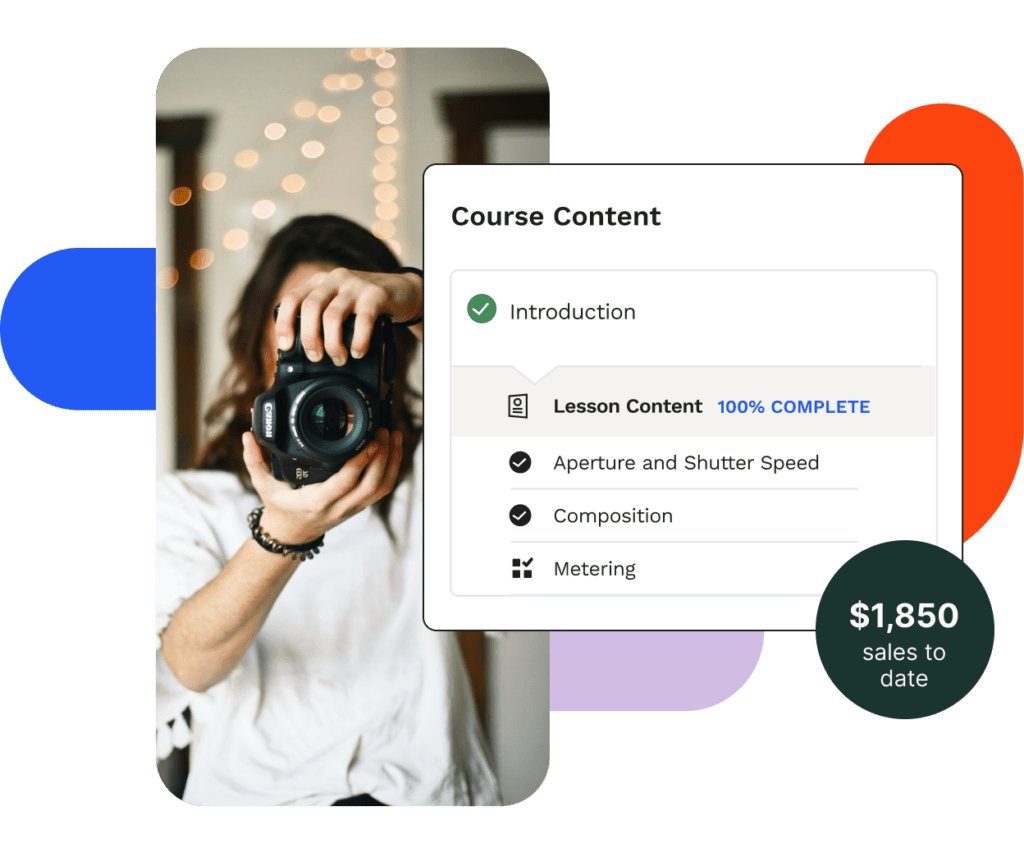 LearnDash is one of the heavyweights in the LMS world. Known for its dynamic features like robust course management, quizzes, and certificates, it’s a favorite among many course creators. With a yearly price of $199, it’s an investment you’d likely find WORTHWHILE.
LearnDash is one of the heavyweights in the LMS world. Known for its dynamic features like robust course management, quizzes, and certificates, it’s a favorite among many course creators. With a yearly price of $199, it’s an investment you’d likely find WORTHWHILE.Pros:
- User-friendly interface & good integrations with many themes.
- Powerful course management features, including drip content options.
- Versatile pricing models—subscriptions, one-time payments, etc.
Cons:
- Relatively high learning curve for beginners.
- May require additional plugins for advanced features.
2. LifterLMS
 The LifterLMS plugin emphasizes building engaging courses. With its focus on student progress tracking, multiple content types (text, video, audio), and paid memberships—it's a great choice for serious educators. Pricing starts at $149.
The LifterLMS plugin emphasizes building engaging courses. With its focus on student progress tracking, multiple content types (text, video, audio), and paid memberships—it's a great choice for serious educators. Pricing starts at $149.Pros:
- Excellent support & documentation for troubleshooting.
- Flexible monetization options, including course bundling.
- User-friendly course builder.
Cons:
- Advanced features can become pricey.
3. Tutor LMS
 If you want a FREE option that doesn’t compromise features, then check out Tutor LMS. This plugin offers a plethora of features and is constantly updated. Paid versions start at $199, offering great value for greater features.
If you want a FREE option that doesn’t compromise features, then check out Tutor LMS. This plugin offers a plethora of features and is constantly updated. Paid versions start at $199, offering great value for greater features.Pros:
- Free version is packed with features.
- Clean & attractive interface for both instructors & students.
- Easy integration with third-party tools.
Cons:
- Customer support responses can be slow during peak times.
4. Sensei LMS
 Sensei LMS is developed by Automattic, making it a solid choice for those using WooCommerce. Perfect for creators wanting a straightforward and clean platform. Starting at $149, you can venture into the LMS world easily!
Sensei LMS is developed by Automattic, making it a solid choice for those using WooCommerce. Perfect for creators wanting a straightforward and clean platform. Starting at $149, you can venture into the LMS world easily!Pros:
- Familiar interface for WooCommerce users.
- Good for building quizzes and managing course content.
- Free version available.
Cons:
- Paid features become necessary quickly, leading to increased costs.
5. LearnPress
 LearnPress stands as one of the most popular FREE LMS plugins available. It's user-friendly and effective for those just starting their online teaching journey.
LearnPress stands as one of the most popular FREE LMS plugins available. It's user-friendly and effective for those just starting their online teaching journey.Pros:
- Good for small-scale online course projects.
- Free to start, with options to upgrade as you grow.
Cons:
- Advanced features require plugins, which can add costs.
- Smaller support community compared to others.
Making the Right Choice
Choosing the right LMS plugin ultimately comes down to your specific needs. Here are some handy tips:
- Assess Your Goals: Are you creating a few simple courses or a large, comprehensive educational platform? Knowing what you want is key.
- Consider Your Budget: Some LMS plugins offer amazing features at a higher price point, so weigh the pros & cons and choose what suits your budget best.
- User Experience Matters: Pick a plugin that both you and your students will find easy to navigate. A confusing user interface can lead to frustration!
- Look for Revamped Support: Having responsive customer support is INVALUABLE, especially when you're launching your course.
How Arsturn Can Enhance Your Educational Website
Let’s not forget about engagement. To make your educational website even more interactive, consider using Arsturn! Arsturn is a powerful platform that helps you instantly create custom ChatGPT chatbots for your website. By integrating a chatbot, you can:
- Boost Engagement: Keep visitors on your site longer with instant replies to their queries.
- Gather Insights: Understand what your audience is looking for, and tailor your content accordingly.
- No Coding Required: Create a bot without needing to write a single line of code!
Imagine handily answering student questions about course details, pricing, or even assignment deadlines before they get frustrated. Join thousands of users leveraging conversational AI to build meaningful connections with their audiences!
Conclusion
Choosing the right LMS plugin is crucial for the success of your educational website. With so many options available, there’s a solution tailored to every educator's needs. Remember to take your time, do your research, & most importantly, have fun building your online education empire! And don't forget to check out Arsturn to add a new dimension to your courses!